Three.js是一款开源的主流3D绘图JS引擎(名字Three就是3D的含义),我们知道WebGL是一种网页3D绘图标准,和jQuery简化了HTML DOM操作一样,Three.js可以简化WebGL编程。WebGL是HTML5技术生态链中最为令人振奋的标准之一,把Web带入3D的时代。官网地址:https://threejs.org/。先看一张官网案例:
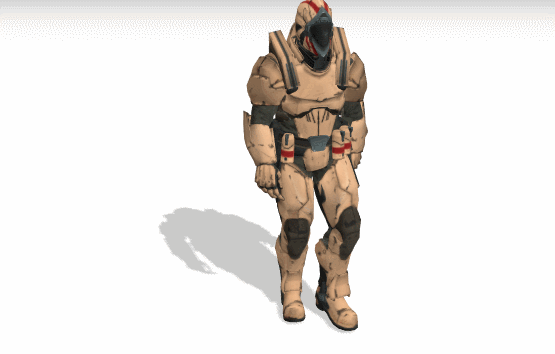
下面就以几个简单实例来带大家入门
绘制一个立方体:
<!DOCTYPE html>
<html>
<head>
<meta charset="UTF-8">
<title>第一个three.js文件_WebGL三维场景</title>
<style>
body{
margin: 0;
overflow: hidden;//隐藏body窗口区域滚动条
}
</style>
<!--引入three.js三维引擎-->
<script src="js/three.js"></script>
</head>
<body>
<script>
/**
* 创建场景对象
*/
var scene=new THREE.Scene();
/**
* 创建网格模型
*/
var box=new THREE.BoxGeometry(100,100,100);//创建一个立方体几何对象
var material=new THREE.MeshLambertMaterial({color:0x0000ff,wireframe : false});//材质对象
// var material=new THREE.MeshBasicMaterial({color:0x0000ff,wireframe : true});//材质对象
var mesh=new THREE.Mesh(box,material);//网格模型对象
scene.add(mesh);//网格模型添加到场景中
/**
* 光源设置
*/
//点光源
var point=new THREE.PointLight(0xffffff);
point.position.set(400,200,300);//点光源位置
scene.add(point);//点光源添加到场景中
//环境光
var ambient=new THREE.AmbientLight(0x444444);
scene.add(ambient);
/**
* 相机设置
*/
var width = window.innerWidth;//窗口宽度
var height = window.innerHeight;//窗口高度
var k = width/height;//窗口宽高比
var s = 100;//三维场景缩放系数
//创建相机对象
var camera=new THREE.OrthographicCamera(-s*k,s*k, s,-s,1,1000);
camera.position.set(200,600,200);//设置相机位置
camera.lookAt(scene.position);//设置相机方向(指向的场景对象)
/**
* 创建渲染器对象
*/
var renderer=new THREE.WebGLRenderer();
renderer.setSize(width,height);
renderer.setClearColor(0xb9d3ff,1);//设置背景颜色
document.body.appendChild(renderer.domElement);//body元素中插入canvas对象
//执行渲染操作
renderer.render(scene,camera);
</script>
</body>
</html>效果图:
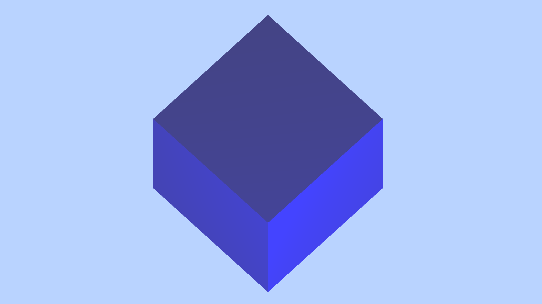
2.旋转这个立方体:
<!DOCTYPE html>
<html>
<head>
<meta charset="UTF-8">
<title>第一个three.js文件_WebGL三维场景</title>
<style>
body{
margin: 0;
overflow: hidden;//隐藏body窗口区域滚动条
}
</style>
<!--引入three.js三维引擎-->
<script src="js/three.js"></script>
</head>
<body>
<script>
/**
* 创建场景对象
*/
var scene=new THREE.Scene();
/**
* 创建网格模型
*/
var box=new THREE.BoxGeometry(100,100,100);//创建一个立方体几何对象
var material=new THREE.MeshLambertMaterial({color:0x0000ff});//材质对象
var mesh=new THREE.Mesh(box,material);//网格模型对象
scene.add(mesh);//网格模型添加到场景中
/**
* 光源设置
*/
//点光源
var point=new THREE.PointLight(0xffffff);
point.position.set(400,200,300);//点光源位置
scene.add(point);//点光源添加到场景中
//环境光
var ambient=new THREE.AmbientLight(0x444444);
scene.add(ambient);
/**
* 相机设置
*/
var width = window.innerWidth;//窗口宽度
var height = window.innerHeight;//窗口高度
var k = width/height;//窗口宽高比
var s = 100;//三维场景缩放系数
//创建相机对象
var camera=new THREE.OrthographicCamera(-s*k,s*k, s,-s,1,1000);
camera.position.set(200,300,200);//设置相机位置
camera.lookAt(scene.position);//设置相机方向(指向的场景对象)
/**
* 创建渲染器对象
*/
var renderer=new THREE.WebGLRenderer();
renderer.setSize(width,height);
renderer.setClearColor(0xb9d3ff,1);//设置背景颜色
document.body.appendChild(renderer.domElement);//body元素中插入canvas对象
function render() {
renderer.render(scene,camera);//执行渲染操作
mesh.rotateY(0.01);//每次绕y轴旋转0.01弧度
requestAnimationFrame(render);//请求再次执行渲染函数render
}
render();
</script>
</body>
</html>效果图:
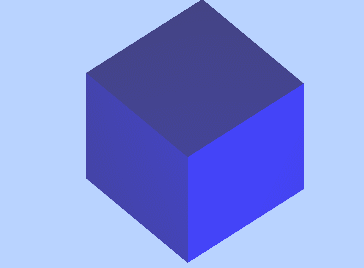
3.多个几何模型绘制:
<!DOCTYPE html>
<html>
<head>
<title>eg3</title>
<script type="text/javascript" src="js/three.js"></script>
<style>
body {
/* set margin to 0 and overflow to hidden, to go fullscreen */
margin: 0;
overflow: hidden;
}
</style>
</head>
<body>
<!-- Div which will hold the Output -->
<div id="WebGL-output">
</div>
<!-- Javascript code that runs our Three.js examples -->
<script type="text/javascript">
// once everything is loaded, we run our Three.js stuff.
function init() {
// create a scene, that will hold all our elements such as objects, cameras and lights.
var scene = new THREE.Scene();
// create a camera, which defines where we're looking at.
var camera = new THREE.PerspectiveCamera(45, window.innerWidth / window.innerHeight, 0.1, 1000);
// create a render and set the size
var renderer = new THREE.WebGLRenderer();
renderer.setClearColorHex();
renderer.setClearColor(new THREE.Color(0xEEEEEE));
renderer.setSize(window.innerWidth, window.innerHeight);
// show axes in the screen
var axes = new THREE.AxisHelper(20);
scene.add(axes);
// create the ground plane
var planeGeometry = new THREE.PlaneGeometry(60, 20);
var planeMaterial = new THREE.MeshBasicMaterial({color: 0xcccccc});
var plane = new THREE.Mesh(planeGeometry, planeMaterial);
// rotate and position the plane
plane.rotation.x = -0.5 * Math.PI;
plane.position.x = 15;
plane.position.y = 0;
plane.position.z = 0;
// add the plane to the scene
scene.add(plane);
// create a cube
var cubeGeometry = new THREE.BoxGeometry(4, 4, 4);
var cubeMaterial = new THREE.MeshBasicMaterial({color: 0xff0000, wireframe: true});
var cube = new THREE.Mesh(cubeGeometry, cubeMaterial);
// position the cube
cube.position.x = -4;
cube.position.y = 3;
cube.position.z = 0;
// add the cube to the scene
scene.add(cube);
// create a sphere
var sphereGeometry = new THREE.SphereGeometry(4, 20, 20);
var sphereMaterial = new THREE.MeshBasicMaterial({color: 0x7777ff, wireframe: true});
var sphere = new THREE.Mesh(sphereGeometry, sphereMaterial);
// position the sphere
sphere.position.x = 20;
sphere.position.y = 4;
sphere.position.z = 2;
// add the sphere to the scene
scene.add(sphere);
// position and point the camera to the center of the scene
camera.position.x = -30;
camera.position.y = 40;
camera.position.z = 30;
camera.lookAt(scene.position);
// add the output of the renderer to the html element
document.getElementById("WebGL-output").appendChild(renderer.domElement);
// render the scene
renderer.render(scene, camera);
}
window.onload = init;
</script>
</body>
</html>效果图:
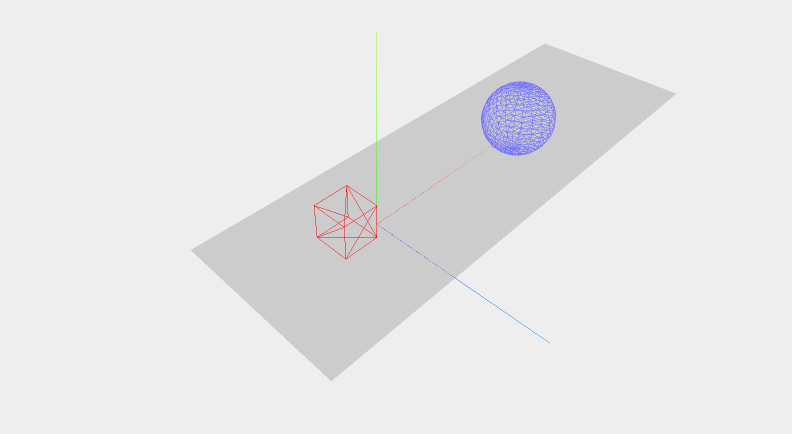
4.添加材质和光源:
<!DOCTYPE html>
<html>
<head>
<title>Materials and light</title>
<script type="text/javascript" src="js/three.js"></script>
<style>
body {
/* set margin to 0 and overflow to hidden, to go fullscreen */
margin: 0;
overflow: hidden;
}
</style>
</head>
<body>
<!-- Div which will hold the Output -->
<div id="WebGL-output">
</div>
<!-- Javascript code that runs our Three.js examples -->
<script type="text/javascript">
// once everything is loaded, we run our Three.js stuff.
function init() {
// create a scene, that will hold all our elements such as objects, cameras and lights.
var scene = new THREE.Scene();
// create a camera, which defines where we're looking at.
var camera = new THREE.PerspectiveCamera(45, window.innerWidth / window.innerHeight, 0.1, 1000);
// create a render and set the size
var renderer = new THREE.WebGLRenderer();
renderer.setClearColor(new THREE.Color(0xEEEEEE, 1.0));
renderer.setSize(window.innerWidth, window.innerHeight);
renderer.shadowMapEnabled = true;
// create the ground plane
var planeGeometry = new THREE.PlaneGeometry(60, 20);
var planeMaterial = new THREE.MeshLambertMaterial({color: 0xffffff});
var plane = new THREE.Mesh(planeGeometry, planeMaterial);
plane.receiveShadow = true;
// rotate and position the plane
plane.rotation.x = -0.5 * Math.PI;
plane.position.x = 15;
plane.position.y = 0;
plane.position.z = 0;
// add the plane to the scene
scene.add(plane);
// create a cube
var cubeGeometry = new THREE.BoxGeometry(4, 4, 4);
var cubeMaterial = new THREE.MeshLambertMaterial({color: 0xff0000});
var cube = new THREE.Mesh(cubeGeometry, cubeMaterial);
cube.castShadow = true;
// position the cube
cube.position.x = -4;
cube.position.y = 3;
cube.position.z = 0;
// add the cube to the scene
scene.add(cube);
var sphereGeometry = new THREE.SphereGeometry(4, 20, 20);
var sphereMaterial = new THREE.MeshLambertMaterial({color: 0x7777ff});
var sphere = new THREE.Mesh(sphereGeometry, sphereMaterial);
// position the sphere
sphere.position.x = 20;
sphere.position.y = 4;
sphere.position.z = 2;
sphere.castShadow = true;
// add the sphere to the scene
scene.add(sphere);
// position and point the camera to the center of the scene
camera.position.x = -30;
camera.position.y = 40;
camera.position.z = 30;
camera.lookAt(scene.position);
// add spotlight for the shadows
var spotLight = new THREE.SpotLight(0xffffff);
spotLight.position.set(-40, 60, -10);
spotLight.castShadow = true;
scene.add(spotLight);
// add the output of the renderer to the html element
document.getElementById("WebGL-output").appendChild(renderer.domElement);
// call the render function
renderer.render(scene, camera);
}
window.onload = init;
</script>
</body>
</html>效果图:
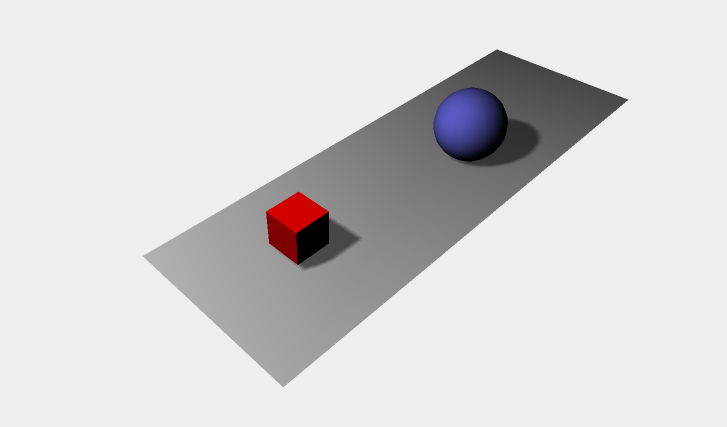
5.增加模型动画:
<!DOCTYPE html>
<html>
<head>
<title>light and animation</title>
<script type="text/javascript" src="js/three.js"></script>
<style>
body {
/* set margin to 0 and overflow to hidden, to go fullscreen */
margin: 0;
overflow: hidden;
}
</style>
</head>
<body>
<div id="Stats-output">
</div>
<!-- Div which will hold the Output -->
<div id="WebGL-output">
</div>
<!-- Javascript code that runs our Three.js examples -->
<script type="text/javascript">
// once everything is loaded, we run our Three.js stuff.
function init() {
// create a scene, that will hold all our elements such as objects, cameras and lights.
var scene = new THREE.Scene();
// create a camera, which defines where we're looking at.
var camera = new THREE.PerspectiveCamera(45, window.innerWidth / window.innerHeight, 0.1, 1000);
// create a render and set the size
var renderer = new THREE.WebGLRenderer();
renderer.setClearColor(new THREE.Color(0xEEEEEE, 1.0));
renderer.setSize(window.innerWidth, window.innerHeight);
renderer.shadowMapEnabled = true;
// create the ground plane
var planeGeometry = new THREE.PlaneGeometry(60, 20, 1, 1);
var planeMaterial = new THREE.MeshLambertMaterial({color: 0xffffff});
var plane = new THREE.Mesh(planeGeometry, planeMaterial);
plane.receiveShadow = true;
// rotate and position the plane
plane.rotation.x = -0.5 * Math.PI;
plane.position.x = 15;
plane.position.y = 0;
plane.position.z = 0;
// add the plane to the scene
scene.add(plane);
// create a cube
var cubeGeometry = new THREE.BoxGeometry(4, 4, 4);
var cubeMaterial = new THREE.MeshLambertMaterial({color: 0xff0000});
var cube = new THREE.Mesh(cubeGeometry, cubeMaterial);
cube.castShadow = true;
// position the cube
cube.position.x = -4;
cube.position.y = 3;
cube.position.z = 0;
// add the cube to the scene
scene.add(cube);
var sphereGeometry = new THREE.SphereGeometry(4, 20, 20);
var sphereMaterial = new THREE.MeshLambertMaterial({color: 0x7777ff});
var sphere = new THREE.Mesh(sphereGeometry, sphereMaterial);
// position the sphere
sphere.position.x = 20;
sphere.position.y = 0;
sphere.position.z = 2;
sphere.castShadow = true;
// add the sphere to the scene
scene.add(sphere);
// position and point the camera to the center of the scene
camera.position.x = -30;
camera.position.y = 40;
camera.position.z = 30;
camera.lookAt(scene.position);
// add subtle ambient lighting
var ambientLight = new THREE.AmbientLight(0x0c0c0c);
scene.add(ambientLight);
// add spotlight for the shadows
var spotLight = new THREE.SpotLight(0xffffff);
spotLight.position.set(-40, 60, -10);
spotLight.castShadow = true;
scene.add(spotLight);
// add the output of the renderer to the html element
document.getElementById("WebGL-output").appendChild(renderer.domElement);
// call the render function
var step = 0;
renderScene();
function renderScene() {
// rotate the cube around its axes
cube.rotation.x += 0.02;
cube.rotation.y += 0.02;
cube.rotation.z += 0.02;
// bounce the sphere up and down
step += 0.04;
sphere.position.x = 20 + ( 10 * (Math.cos(step)));
sphere.position.y = 2 + ( 10 * Math.abs(Math.sin(step)));
// render using requestAnimationFrame
requestAnimationFrame(renderScene);
renderer.render(scene, camera);
}
}
window.onload = init;
</script>
</body>
</html>效果图:
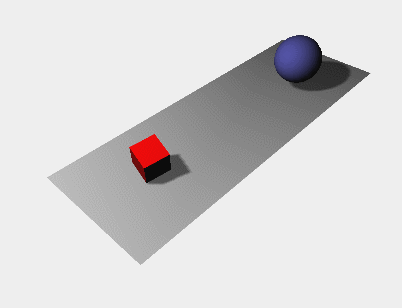
6.添加轨道控件:
<!DOCTYPE html>
<html>
<head>
<title>orbitControls</title>
<script type="text/javascript" src="js/three.js"></script>
<script type="text/javascript" src="js/OrbitControls.js"></script>
<style>
body {
/* set margin to 0 and overflow to hidden, to go fullscreen */
margin: 0;
overflow: hidden;
}
</style>
</head>
<body>
<div id="Stats-output">
</div>
<!-- Div which will hold the Output -->
<div id="WebGL-output">
</div>
<!-- Javascript code that runs our Three.js examples -->
<script type="text/javascript">
// once everything is loaded, we run our Three.js stuff.
function init() {
// create a scene, that will hold all our elements such as objects, cameras and lights.
var scene = new THREE.Scene();
// create a camera, which defines where we're looking at.
var camera = new THREE.PerspectiveCamera(45, window.innerWidth / window.innerHeight, 0.1, 1000);
// create a render and set the size
var renderer = new THREE.WebGLRenderer();
renderer.setClearColor(new THREE.Color(0xEEEEEE, 1.0));
renderer.setSize(window.innerWidth, window.innerHeight);
renderer.shadowMapEnabled = true;
// create the ground plane
var planeGeometry = new THREE.PlaneGeometry(60, 20, 1, 1);
var planeMaterial = new THREE.MeshLambertMaterial({color: 0xffffff});
var plane = new THREE.Mesh(planeGeometry, planeMaterial);
plane.receiveShadow = true;
// rotate and position the plane
plane.rotation.x = -0.5 * Math.PI;
plane.position.x = 15;
plane.position.y = 0;
plane.position.z = 0;
// add the plane to the scene
scene.add(plane);
// create a cube
var cubeGeometry = new THREE.BoxGeometry(4, 4, 4);
var cubeMaterial = new THREE.MeshLambertMaterial({color: 0xff0000});
var cube = new THREE.Mesh(cubeGeometry, cubeMaterial);
cube.castShadow = true;
// position the cube
cube.position.x = -4;
cube.position.y = 3;
cube.position.z = 0;
// add the cube to the scene
scene.add(cube);
var sphereGeometry = new THREE.SphereGeometry(4, 20, 20);
var sphereMaterial = new THREE.MeshLambertMaterial({color: 0x7777ff});
var sphere = new THREE.Mesh(sphereGeometry, sphereMaterial);
// position the sphere
sphere.position.x = 20;
sphere.position.y = 0;
sphere.position.z = 2;
sphere.castShadow = true;
// add the sphere to the scene
scene.add(sphere);
// position and point the camera to the center of the scene
camera.position.x = -30;
camera.position.y = 40;
camera.position.z = 30;
camera.lookAt(scene.position);
// 添加轨道控件
var orbitControls = new THREE.OrbitControls(camera);
orbitControls.autoRotate = false;
var clock = new THREE.Clock();
// add subtle ambient lighting
var ambientLight = new THREE.AmbientLight(0x0c0c0c);
scene.add(ambientLight);
// add spotlight for the shadows
var spotLight = new THREE.SpotLight(0xffffff);
spotLight.position.set(-40, 60, -10);
spotLight.castShadow = true;
scene.add(spotLight);
// add the output of the renderer to the html element
document.getElementById("WebGL-output").appendChild(renderer.domElement);
// call the render function
var step = 0;
renderScene();
function renderScene() {
var delta = clock.getDelta();
orbitControls.update(delta);
// rotate the cube around its axes
cube.rotation.x += 0.02;
cube.rotation.y += 0.02;
cube.rotation.z += 0.02;
// bounce the sphere up and down
step += 0.04;
sphere.position.x = 20 + ( 10 * (Math.cos(step)));
sphere.position.y = 2 + ( 10 * Math.abs(Math.sin(step)));
// render using requestAnimationFrame
requestAnimationFrame(renderScene);
renderer.render(scene, camera);
}
}
window.onload = init;
</script>
</body>
</html>效果图:
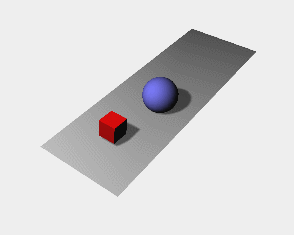
7.官方实例:https://threejs.org/examples/
- 本文固定链接: http://www.ttfde.top/index.php/post/400.html
- 转载请注明: admin 于 TTF的家园 发表
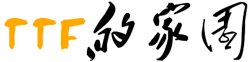
《本文》有 0 条评论