一.HTML和JS部分
<!DOCTYPE html>
<html>
<head>
<meta charset="utf-8">
<title>demo</title>
<script type="text/javascript" src="lib/jquery.min.js"></script>
</head>
<body style="margin: 0 auto;text-align: center;">
<h4>GET/POST发送数据到服务端:服务端使用C语言(./cgi-bin/demo.cgi)</h4>
<p>发送用户名和密码到服务端(用户名:test,密码:test)</p>
<p>用户名:<input id="useri" type="text" /></p>
<p>密码:<input id="pwdi" type="text" /></p>
<p><input id="get" type="button" value="get登录" /></p>
<p><input id="post" type="button" value="post登录" /></p>
<h4>请求服务端json格式数据:服务端使用C语言(./cgi-bin/demo.cgi)</h4>
<p>请求服务端json数据格式</p>
<p>用户名:<span id="username">******</span></p>
<p>密码:<span id="pwd">******</span></p>
<p>性别:<span id="sex">******</span></p>
<p><input id="getjson" type="button" value="获取用户信息" /></p>
</body>
</html>
<script type="text/javascript">
$(document).ready(function() {
var json={}; //声明变量
//get方式发送数据
$("#get").click(function() {
console.log("get start");
$.get("cgi-bin/demo.cgi", {
name: $("#useri").val(),
pwd: $("#pwdi").val()
},
function(data) {
alert("返回数据: " + data);
});
})
//post方式发送数据
$("#post").click(function() {
console.log("post start");
$.post("cgi-bin/demo.cgi", {
name: $("#useri").val(),
pwd: $("#pwdi").val()
},
function(data) {
alert("返回数据: " + data);
});
})
//获取服务端数据
$("#getjson").click(function() {
console.log("getjson start");
$.get("cgi-bin/demo.cgi?getjson",
function(data) {
// 将json字符串转换为json对象 json
json = JSON.parse(data);
console.log(json);
$("#username").text(json.username);
$("#pwd").text(json.pwd);
$("#sex").text(json.sex);
});
})
});
</script>二.C语言部分
#include <stdio.h>
#include <stdlib.h>
#include <string.h>
//用于处理GET请求
int getRequest(){
int length = 0; //声明整型变量
char *inputstring; //声明数据指针
inputstring = getenv("QUERY_STRING"); //获取get参数 “name=test&pwd=test”
//输出数据格式
printf("Content type: text/html\n\n");
//判断数据是否含有test,如果有则返回前端登录成功
if(strstr(inputstring,"test") != NULL){
printf("login success");
}else{
printf("login fail");
}
return 0;
}
//用于处理post请求
int postRequest(){
int length = 0; //声明整型变量
char *inputstring; //声明数据指针
length = atoi(getenv("CONTENT_LENGTH")); //结果是字符,需要转换成整型
if(length != 0)
{
inputstring = malloc(sizeof(char)*length + 1); //必须申请缓存,因为stdin是不带缓存的。
fread(inputstring, sizeof(char), length, stdin); //从标准输入读取一定数据
//输出数据格式
printf("Content type: text/html\n\n");
//判断数据是否含有test,如果有则返回前端登录成功
if(strstr(inputstring,"test") != NULL){
printf("login success");
}else{
printf("login fail");
}
}
return 0;
}
//用于返回json数据
int jsonRequest(){
//构造json数据
char username[6] = "test";
char pwd[6] = "test";
char sex[6] = "男";
//以json字符串方式返回前端数据
printf("Content type: text/html\n\n");
printf("{\"username\":\"%s\",\"pwd\":\"%s\",\"sex\":\"%s\"}",username,pwd,sex);
return 0;
}
//主函数
int main(void)
{
char *method; //声明请求方式指针变量
method = getenv("REQUEST_METHOD"); //将返回结果赋予指针
if(method == NULL){ //找不到环境变量REQUEST_METHOD
return 1;
}
if(!strcmp(method, "POST")) //POST请求
{
postRequest();
}else if(!strcmp(method, "GET") && strcmp(getenv("QUERY_STRING"),"getjson")){ //GET请求并且不是json请求
getRequest();
}else if(!strcmp(method, "GET") && !strcmp(getenv("QUERY_STRING"),"getjson")){//GET请求并且是json请求
jsonRequest();
}else{
printf("Content type: text/html\n\n");
printf("请求错误");
return 1;
}
}三.运行效果
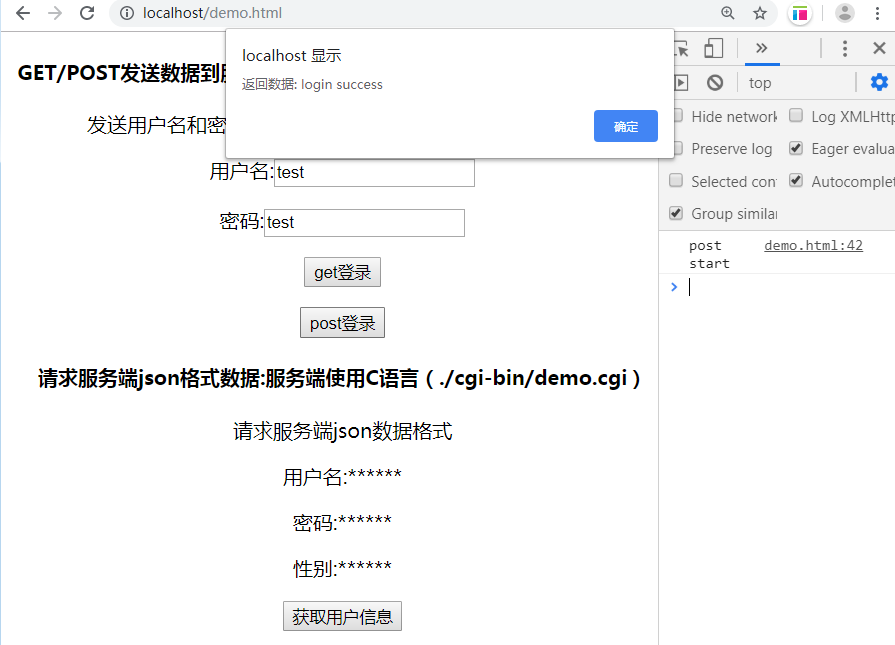
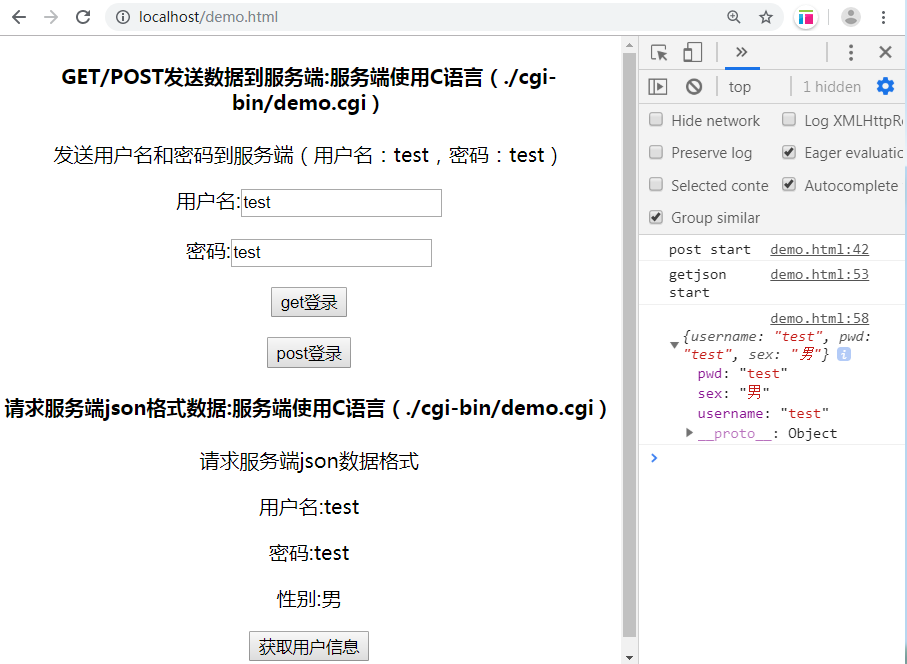
- 本文固定链接: http://www.ttfde.top/index.php/post/423.html
- 转载请注明: admin 于 TTF的家园 发表
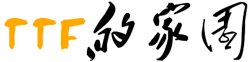
《本文》有 0 条评论